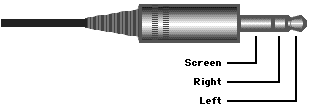
Many computers can record and play analogue sounds, often to a very high-quality. In fact, the sound produced by a modern computer usually matches that produced by a CD player, although more sophisticated hardware is required to create and manipulate sounds to the standard of a recording studio.
The sound quality of any computer or sound card is dependent on its analogue to digital converter (ADC) and digital to analogue converter (DAC) circuits. Modern machines provide CD-quality sound by using 16-bit sampling at a rate of 44.1 kHz. However, older models often employ 8-bit samples at 22 kHz, providing a frequency response of only 7 kHz and a dynamic range of 70 dB: this is adequate for intelligible speech but not good enough for music.
Some machines use 3.5 mm 3-pole (stereo) mini-jack sockets for each analogue input or output connection, irrespective of whether the machine actually works in stereo or not.
The normal wiring for a stereo mini-jack plug is shown below:-
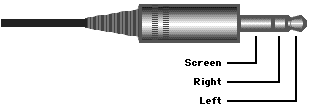
Unfortunately, some older computers use a 2-pole (mono) mini-jack socket for audio connections. To connect this kind of machine you should use a mono plug wired as shown below:-
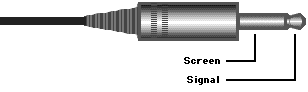
 Analogue Sound Inputs
Analogue Sound InputsSome computers don’t have an analogue audio input, even though they have a built-in microphone, which means you’ll have to fit a sound card or obtain an analogue audio to USB adaptor or USB microphone.
Those machines that do have an analogue input normally accept stereo signals at line level, as produced by most audio equipment, such as cassette recorders and CD players. The input on a modern Mac OS computer also accepts the line level signal produced by Apple’s PlainTalk microphone, which has a special mini-jack plug wired as shown below:-

As you can see, the tip contact is extended outwards and is used to convey a + 5 volt supply for the amplifier that’s built into the microphone. In theory, a stereo microphone, wired with a 4-pole version of this plug is also a possibility, although the author has never encountered such a device.
You may also encounter a type of powered microphone that’s designed for a PC or an associated sound card, usually of the Sound Blaster variety. This has a stereo plug wired as shown below:-
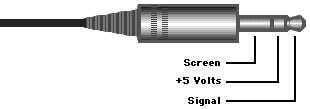
Fortunately, the + 5 volt connection on the ‘ring’ is current-limited, which means that a standard mono plug can be connected to a computer without causing any harm. Unfortunately, you can’t use this kind of microphone with a Mac OS machine, unless you acquire an extended plug and the skills to use a soldering iron.
Earlier ‘classic’ Mac OS computers have a more sensitive input that operates at microphone level, matching the dynamic microphone supplied with these models. This also means that you can’t use a dynamic microphone with a modern machine, unless you have a separate microphone amplifier, and you can’t use a PlainTalk microphone with an older model.
You can connect your hi-fi equipment to the stereo input of a computer by using a Y adaptor, consisting of a stereo mini-jack plug wired to a pair of RCA phono (PIN) plugs or sockets, available from Maplin Electronics and other suppliers.
An older machine with a microphone level input won’t accept the line level signal produced by most modern equipment, requiring a resistive attenuator, similar to that shown below, as well as a Y adaptor.
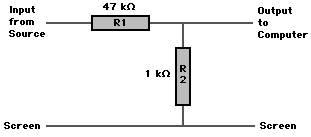
 Analogue Sound Outputs
Analogue Sound OutputsA typical output gives one volt peak-to-peak from an impedance of 47 ohms (Ω). Although intended for Walkman-style headphones, this line level signal also gives good quality when connected to other audio equipment. To make a connection you’ll need a Y adaptor fitted with a stereo mini-jack plug and a pair of RCA phono (PIN) plugs or sockets.
Some recent computers provide stereo inputs and outputs via digital audio ports using TOSLink optical connectors. These are also found on some CD/DVD players, MiniDisc machines and other audio equipment, allowing you to make a direct connection. However, if your equipment has RCA phono (PIN) connectors, you’ll need a suitable adaptor box.
Other types of digital connection, such as the AES/EBU interface or ADAT interface, can be accommodated by fitting a suitable sound card in your computer (see below). The most common forms of digital interfaces are described below.
This interface conveys digital audio via a single TOSLink optical connector or a single RCA phono (PIN) connector. Such connections are also found on domestic equipment, including CD/DVD players, MiniDisc machines and Digital Audio Tape (DAT) machines. An adaptor box is required if you want to connect a TOSLink circuit to device with a phono socket.
In essence, this is a professional version of S/PDIF, usually provided via a 3-pole XLR connector. However, on a digital sound card, a quarter-inch 3-pole jack socket is often used
The signal voltages used by this interface are much higher than those used for S/PDIF, meaning that a direct connection could cause physical damage. However, the data used by the two interfaces is very similar, sometimes allowing a cross-connection via a simple adaptor box. Unfortunately, some equipment responds to a consumer/professional ‘flag’ buried in the data stream, causing such a device to reject any material that comes from the wrong type of equipment. There isn’t an easy fix to this problem, although you can obtain specialist devices for modifying the flags within an audio data stream.
This proprietary interface is used for a multi-channel Alesis Digital Audio Tape (A-DAT) machine, a special device that uses standard S-VHS video tapes for digital recordings.
Each optical connector conveys eight audio channels, requiring separate circuits for the record and replay circuits of an eight-track machine: four connectors are needed for a 16-track recorder. A sound card with this interface usually has a separate 9-pin synchronisation connector that allows your computer to control the transport mechanism of an A-DAT machine.
This proprietary interface is used by Tascam for connections to their multi-channel digital tape machines. It uses the same optical connector as the A-DAT interface (see above) and conveys the same number of channels but unfortunately employs an incompatible data format.
 Using Computer Ports for Sound
Using Computer Ports for SoundThe sound circuits in a computer can be supplemented or replaced by using an external audio adaptor that connects to a spare port. The audio connections on the adaptor are either analogue signals (similar to those on a computer, as described above) or are provided via a digital audio interface. Generally speaking, digital connections give better results than analogue circuits, although you must have audio equipment that’s suitable for the digital interface fitted to your adaptor.
One of following ports can be used:-
Although originally designed for connecting undemanding devices such as a printer or scanner, USB can also be used to convey audio signals in digital form. In order to provide an audio input, which isn’t provided on some Mac OS models, you can use an analogue audio to USB adaptor (which also supplies an output) or a USB microphone.
Modern PCs, as well as newer Mac OS models with Mac OS 9 or higher, can provide an audio output at a USB port, allowing you to connect a pair of USB-equipped loudspeakers or a USB headset as an alternative to the analogue audio to USB adaptor already mentioned. A headset usually has a built-in volume control and microphone, as well as an inline USB converter.
FireWire interface is fast, making it ideal for audio. It can be used to connect a more advanced MP3 player, such as Apple’s iPod. The original iPod model has a 5 GB hard disk drive, storing up to 1000 songs encoded at 160 kbit/s, although rates of up 320 kbit/s or variable bit rate (VBR) encoding can be used: sounds can also be kept in AIFF or WAV format. Using iTunes, you can transfer all your songs to or from the computer in under 10 minutes. In addition, the power on your computer’s FireWire port charges the iPod’s battery. And, as a bonus, you can use the hard disk in the iPod as an extra drive for your computer.
Mark of the Unicorn manufacture a FireWire audio interface box that lets you connect up to eight audio inputs and outputs to your computer, including devices with digital audio interfaces. The unit comes complete with ASIO driver software, making it suitable for numerous audio applications.
FireWire can also be used to create a Musical Local Area Network (mLAN), as incorporated into some Yamaha musical and audio products. With FireWire at 200 Mbit/s this accommodates up to 100 high-quality audio channels or 256 MIDI ports (each with 16 channels of musical sequencing). Support for this is provided in Mac OS X 10.3.3 or higher.
Finally, you can use FireWire to connect a device that applies digital signal processing (DSP) to your sound recordings. This works in the same way as a sound card with DSP (see below), but requires software that’s compatible with the device.
The Small Computer Systems Interface (SCSI) port is provided on ‘classic’ Mac OS models, as manufactured prior to the arrival of USB. With suitable software, you can use it to transfer digital recordings between your computer and other devices.
The SCSI Musical Data Interchange (SMDI) protocol lets you transfer sound samples between a computer and a MIDI-controlled sampler, but at a much higher rate than a standard MIDI port.
Audio data can be sent over a network in the same way as any other material. A cabled Ethernet port or a wireless Wi-Fi connection can be used, the latter being accommodated by Apple’s AirPort hardware.
For serious audio work you can fit an sound card into a spare expansion slot in your computer. A basic card provides stereo inputs and outputs, although a multi-channel sound card can create a multi-track recording system. A software form of audio mixing desk is often included, as well as support for MIDI music sequencing applications. Hence such cards often come with one or more MIDI connections (sometimes via special connectors), which can be wired to a musical synthesiser.
More advanced sound cards often require external hardware as well as the card itself, the latter often incorporating digital signal processing (DSP) hardware that overcomes the limitations of the computer. As processors have developed, much of the DSP work for lesser applications has been passed over to the machine, allowing simpler cards to be used.
The sound hardware pioneers are Digidesign, who also developed the ProTools audio application in Mix, Mix+, HD, HD/TDM and LE/RTAS versions. The original and professional Time Division Multiplexing (TDM) system allow more than 32 simultaneous tracks, whilst the Real Time Audio System (RTAS) is for home users, although more demanding on processor, RAM and hard disk. Both kinds of hardware are supported by applications other than ProTools: for example, TDM systems can be used with MIDI sequencing applications, including Logic Audio, although not by Cubase SX.
Sound cards not designed by Digidesign often conform to the Audio Stream Input Output (ASIO) standard, a multi-track development of Virtual Studio Technology (VST). Such hardware relies extensively on the computer’s own processing power, sometimes requiring you to expand your RAM and hard disk capacity to accommodate the sounds and the software.
A basic stereo card simply provides extra analogue audio inputs and outputs, invariably at line level. The audio connections are usually in the form of RCA phono (PIN) sockets or quarter-inch stereo jack sockets, the latter sometimes providing a professional balanced audio circuit.
Audio connections to a multi-channel card are commonly provided via standard quarter-inch stereo jack sockets, often with pairs of channels connected to each socket. More expensive sound cards are fitted with a multiway connector that’s wired to an external connection box, also known as a breakout box, which is usually fitted with professional audio connectors. External boxes of this type often contain extra hardware, including one or more microphone amplifiers, as well as controls and meters for matching the levels of analogue input signals.
©Ray White 2004.