 Using Fonts
Using Fonts Using Fonts
Using FontsMac OS X incorporates Apple Type Services for Unicode Imaging (ATSUI), which enables it to render fonts supplied in OpenType, TrueType or PostScript form. Within documents, the system often displays smaller characters than the Classic Mac OS, although this is counteracted by anti-aliasing, which adds shading around the outline of each character to improve readability. Depending on your point of view, this process also leads to a fuzzy appearance, although fonts designed for on-screen display, such as Monaco, ProFont and Verdana normally give crisp results.
The system comes with numerous TrueType fonts, which are perfect for domestic work, although PostScript fonts are preferred for desktop publishing (DTP), where easy document interchange and the use of PostScript printers is important.
The modern OpenType font format, which is an extension of Apple’s original TrueType scalable font technology, can contain either TrueType or PostScript fonts.
A font is usually selected by choosing its name in the Fonts menu of the current application. With PostScript fonts, you can usually select both the font and a font style. The style is sometimes shown by incorporating one or more of the following abbreviations into the font names:-
| Meaning | Meaning | |||
|---|---|---|---|---|
| B | Bold | L | Light | |
| Bk | Book | N | Narrow | |
| Blk | Black | O | Oblique | |
| C | Condensed | P | Poster | |
| D | Demi | S | Semi | |
| E | Extended | Sl | Slanted | |
| H | Heavy | U | Ultra | |
| I | Italic | X | Extra | |
| K | Kursive |
Having selected a font, you can modify its basic appearance by means of the Size and Style menus, which usually appear in the form shown below.

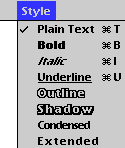
If you’re using PostScript fonts you’ll usually have separate fonts provided for each style, such as AppleGaramond Bd for bold text, AppleGaramond BdIt for bold italic and so on. Such fonts are carefully crafted to give the best results. Applying any of the styles shown in the Style menu isn’t usually a good idea with these fonts, since the system creates these styles by making rudimentary modifications to the Plain style of the PostScript font. For example, Bold is produced by adding extra pixels to the width of the Plain style whilst Italic is made by leaning the font at an angle.
Whatever fonts you’re using, some items under the Style menu are always generated from the Plain font, or from other existing font styles. These include Underline, Outline, Shadow, Condensed and Extended, all of which can be successfully produced from other styles.
In modern Cocoa-based applications, such as TextEdit, you can select Format ➡ Font ➡ Show Fonts or press ⌘-T to see the Font panel. This lets you add preferred fonts to the Favorites list, which also appears in other Cocoa applications.
Mac OS X 10.3, or higher, includes Font Book, which is accessible from the Font panel in Cocoa-based applications: just click on the ‘gearwheel’ at the bottom and select Manage Fonts. Alternatively, you can launch the application directly.
With Preview ➡ Repertoire selected, Font Book shows all the font collections in the Collection column and the fonts in each collection in the Font column, as well as a preview of the selected font to the right. The All Fonts collection opens out to show Computer, User and Classic Mac OS fonts, corresponding to the locations of these fonts on your computer.
Font Book also allows you to modify the kerning, spacing, fraction characters, swashes and other features of each font. You can also search for fonts by name or group various effects with fonts to create new styles.
 Font Folders and Files
Font Folders and FilesFolders containing fonts can appear in various places, including the following:-
| Folder | Fonts |
|---|---|
| /System/ | Mac |
| /Library/ | Any |
| /Network/ | Any |
| /Users/~/ | Specific |
| /System | Classic |
+ Do not remove font files, except when using PostScript replacements (see below)
~ denotes the user’s home folder
• Fonts available in Mac OS 9.x, Mac OS X and Classic
Note that older fonts can fail to work if placed in any of the standard Mac OS X locations. If you have this kind of problem, try moving the offending items to /System Folder/Fonts.
The following list shows various kinds of fonts, their filename extensions or Mac OS 9.x type codes and their original computer platform, as well as their Mac OS X compatibility.
| Type | Extn | Origin | OS X |
|---|---|---|---|
| OpenType | .otf | Universal | ✅ |
| TrueType | .dfont | Mac | ✅ |
| TrueType | .ttc | Windows | ✅ |
| TrueType | .ttf | Windows | ✅ |
| TrueType | FFIL | Mac | ✅ |
| PostScript | .pfa | Unix | ❌ |
| PostScript | .pfb | Windows | ❌ |
| PostScript | LWFN | Mac | ✅ |
† OpenType files containing TrueType fonts can have a .ttf extension
• Similar content to a .ttf file, plus Mac OS data
‡ Content the same as a TrueType suitcase but stored in data fork
+ Only used by the System (some files have .dfon extension)
# Alternatively used for a bitmap font, sometimes linked to a PostScript font. Optional extensions include .suit (TrueType), .t1 (Type 1) or .bmap (bitmap)
* Similar content to a .pfb file, plus Mac OS data
It’s worth noting that the ‘core’ information for a TrueType font, as found inside a .ttf document, is kept as a scalable font or sfnt resource in a Mac OS 9.x suitcase. Similarly, the description of a PostScript font in a Mac OS 9.x LWFN file is spread across several POST resources.
The situation regarding PostScript fonts is confusing. At the time of writing, Mac OS X only supports PostScript fonts in the original Mac OS 9.x format or in OpenType form (see above). Each font in Mac OS 9.x consists of at least two files: a suitcase (similar to that for a TrueType font) and one or more PostScript font files, each with a type code of LWFN.
/Library/ApplicationSupport/Adobe/Fonts , which is used for Adobe programs. Fortunately, Adobe have ceased production of fonts in this format.If you’ve installed PostScript versions of fonts that came with Mac OS X, such as Courier, Helvetica, Times, Symbol or Zapf Dingbats, you must remove the original TrueType files from the various Fonts folders, including the .dfont versions in /System/. To remove the latter you must first select the folder, choose Get Info and change its permissions.
The .pfa and .pfb variety of PostScript files can only be used in non-Mac versions of Unix and in Windows. Although these files define character shapes, they don’t provide information for typesetting, hold only limited details about metrics and don’t contain kerning data. Hence they’re often accompanied by one or more the following documents:-
| Type | Extension | Systems |
|---|---|---|
| Adobe | .afm | All |
| Adobe | .acfm | All |
| Adobe | .amfm | All |
| Information | .inf | Windows |
| Printer | .pfm | Windows |
The .afm and .pfm formats are very similar, containing information about a font’s width ‘bounding box’, composite element and kern pairs. The .pfm variety is specific to the Windows platform, and is found in this system’s PSFONTS directory. A Windows installation of a font consisting of .pfb, .afm and .inf files results in the automatic generation of a .pfm file.
.pfb files are often provided in a PostScript printer’s ROM or drive. However, the appropriate .afm or .pfm documents for each font are often missing, requiring these to be supplied by the computer itself.The use of bitmap fonts in Mac OS X is also complicated. Fonts of this kind are supplied in suitcases, the same as used for TrueType fonts in Mac OS 9.x, and are used in older systems for displaying on-screen characters at fixed sizes, but aren’t entirely suitable for printing.
Older files of that contain bitmap FONT resources are ignored in Mac OS X, whilst those with newer NFNT resources can only be used in Carbonised applications of the kind that employ the Mac’s traditional QuickDraw mechanism for rendering. Bitmap fonts of any kind can’t be used in applications that use Quartz for rendering, such as Cocoa-based applications or programs based on Apple Type Services for Unicode Imaging (ATSUI) or the Multilingual Text Engine (MLTE).
The Fonts Panel (see above) can be used to organise your fonts into collections for different purposes. Alternatively, you can create a special folder inside your home folder called Inactive Fonts. If necessary, you can create further folders inside this, such as Project 1 or Project 2.
Care should be taken to avoid having more than one font of a given name in all of the different Fonts folders, as this can cause software to fail. Unfortunately, you must trawl through all the folders listed above to find the duplicates. Also, problems can remain after removing the offending article unless you remove the file /System/Library/Caches/. In some instances you may also have to remove the cache files used by each application.
/System Folder/Fonts that are required by the Classic environment, such as Charcoal, Chicago, Geneva, Monaco and New York, should be left undisturbed. PostScript Fonts
PostScript FontsPostScript is a description language that can define anything from a single font to an entire page of a document. PostScript fonts are the universal standard for desktop publishing (DTP). In fact, the popular Times and Palatino fonts were originally produced in this form.
All PostScript fonts should print perfectly at any size. In theory, there are at least three kinds of PostScript fonts, although in practice you’re only likely to encounter Type 1 fonts.
All PostScript printers come with permanent fonts in ROM. Although extra fonts can be automatically downloaded to the printer during printing, it’s often more efficient to send them beforehand using an appropriate printer utility.
The PostScript Options window in Page Setup allow you to modify the behaviour of a PostScript printer, as shown below.
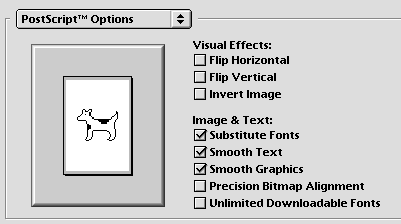
This option cause some of the fonts in a document to be replaced by standard PostScript fonts that are kept in the printer. For example, the ‘city fonts’ of New York, Geneva and Monaco are replaced by PostScript fonts of Times, Helvetica and Courier respectively. This usually gives better printing quality and speeds up printing, since the fonts don’t have to be downloaded to the printer.
This improves the appearance of bitmap fonts but has no effect on PostScript or TrueType characters.
This gives improved reproduction of some images. However, you may get faster printing if you don’t choose this option: in fact, it shouldn’t be necessary if your graphics are already of a high standard.
Selecting this option reduces the size of every page to 98% of the original size, thereby ensuring that the pixels in material created on the basis of a 72 dpi screen resolution are accurately aligned with those generated by a laser printer, which are usually at 300 dpi or a multiple thereof.
Allows any number of fonts to be sent to the printer, although this can slow down printing.
Here are some of the problems that you might encounter:-
If text appears in these fonts, both on the screen and when printed, the document usually needs a font that doesn’t exist on your machine. You should contact the originator of the document.
This is usually a result of selecting Font Substitution in the LaserWriter 8 driver (see above).
This can occur with some PostScript printers (but not non-PostScript printers) if the styled version of a font, such as italic, is missing from the appropriate Fonts folder.
This is often caused by variations between the PostScript font file in a Fonts folder and the equivalent contained in your PostScript printer. Although the author hasn’t tried it, you can overcome this by renaming the offending PostScript font file and and downloading it separately to the printer. For example, if you have problems with Courier you can rename it as Xourier and download it.
This is very common, especially with fonts produced by different foundries. The effects are usually quite subtle, such as slightly different character shapes or spacing.
By definition, any font that deviates from the standard Mac OS character set contains a number of non-standard characters. This is often true with older fonts that have been badly converted from the Windows operating system, in which case nearly all the non-ASCII characters are wrong. In addition, some fonts designed as system fonts for older versions of the Classic Mac OS contain special characters for keyboard symbols and other menu items in the place of standard characters.
This only usually happens in documents that contain control codes. Such codes should always be removed as they can upset the operation of your software.
Adobe website at www.adobe.com
MacWorld magazine (UK), IDG Communications, 2002-2004
©Ray White 2004.